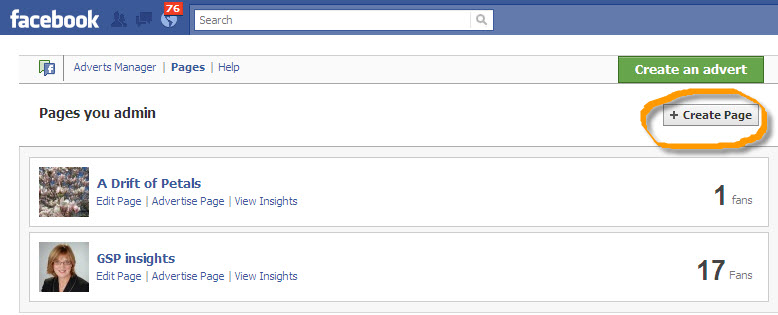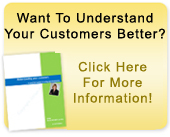With so many smaller businesses and solopreneurs creating a Facebook Page I thought it was timely to provide some information about Facebook pages and serve up some of the great posts about Facebook Pages out there in the blogosphere.
But first of all – what’s the big deal about Facebook Pages ?
Well – the Page option allows you to create a presence for your business, web site, product, whatever and promote it. With a Page you have “fans” rather than “friends” and no restrictions on how many. You can send them updates, engage with them in discussions.
You can feed your Blog Posts onto your Page (use the Facebook Notes application) and you can import your YouTube videos using the YouTube Video Box application.
If you have more than 25 fans you can have a vanity URL.
Pages are indexed by Google.
You can gather user analytics and data.
The coolest thing of all is that you can enhance your Facebook Page with the use of HTML – a rare thing on social media sites. You can rearrange and rename the tabs. You can upload an image (your photo or logo or a poster about your organisation) measuring 200 x 600 pixels (now that makes an impression). You can create a custom landing page using the Static FBML (Facebook Mark up Language – a sub-set of HTML) application.
But first of all you need to create a Page so …..
Setting up your Page
Go to your Home page, in the left hand column click on Adverts and Pages, then click on Create Page (see the screen shot below as this is a tad obscure).
Then you need to decide how you want to classify yourself. If you’re a bricks and mortar business look through the drop down options to find the one that fits best. If you’re a business, organisation or web site with a national or international presence, look through the “Brand, Product or Organization” options. Of course if you’re famous then it’s a no-brainer.
So having settled all that let’s go take a look at the posts I checked out on setting up and enhancing your Facebook page.
Enhancing your Page
As I said, the Static FBML application that allows Facebook page administrators to create custom boxes and tabs on their pages. For me the best post on this is from my big favourite the Social Media Examiner. In How to Customize Your Facebook Page Using Static FBML, Nick Shim provides a how-to guide on adding the application to your Facebook page and making effective use of it.
Meanwhile Darren Rowse over at Problogger adds some further details that are worth reading : How to Create a FaceBook Landing Page for Your Blog
Ching Ya again at the Social Media Examiner looks at 9 Ways to Enhance Your Facebook Fan Page including “testimonial page” to “ newsletter opt-in” – great stuff !
In How to create a bootylicious Facebook Page John Haydon (who focuses on social media for not for profits) provides some great tips for creating a Facebook fan page to stand out from the crowd.
There’s a load of stuff out there – if you want even more check out the amazing list from the Interactive Insights Group – Ultimate Guide to Facebook Pages.